Printer Printing
The coordinates that you can use in navigation applications to get to find Printer Printing quickly are 25.897905 ,-80.12352
Contact and Address
| Address: | 10275 Collins Ave #225, Bal Harbour, FL 33154, USA |
|---|---|
| Postal code: | 33154 |
| Phone: | (305) 504-8565 |
| Website: | http://www.printerprinting.com/ |
Opening Hours:
| Monday: | 9:00 AM – 7:00 PM |
|---|---|
| Tuesday: | 9:00 AM – 7:00 PM |
| Wednesday: | 9:00 AM – 7:00 PM |
| Thursday: | 9:00 AM – 7:00 PM |
| Friday: | 9:00 AM – 7:00 PM |
| Saturday: | 10:00 AM – 5:00 PM |
| Sunday: | 10:00 AM – 5:00 PM |
Location & routing
Reviews
There are no reviews yet!
You can review this Business and help others by leaving a comment. If you want to share your thoughts about Printer Printing, use the form below and your opinion, advice or comment will appear in this space.
Photos of Printer Printing






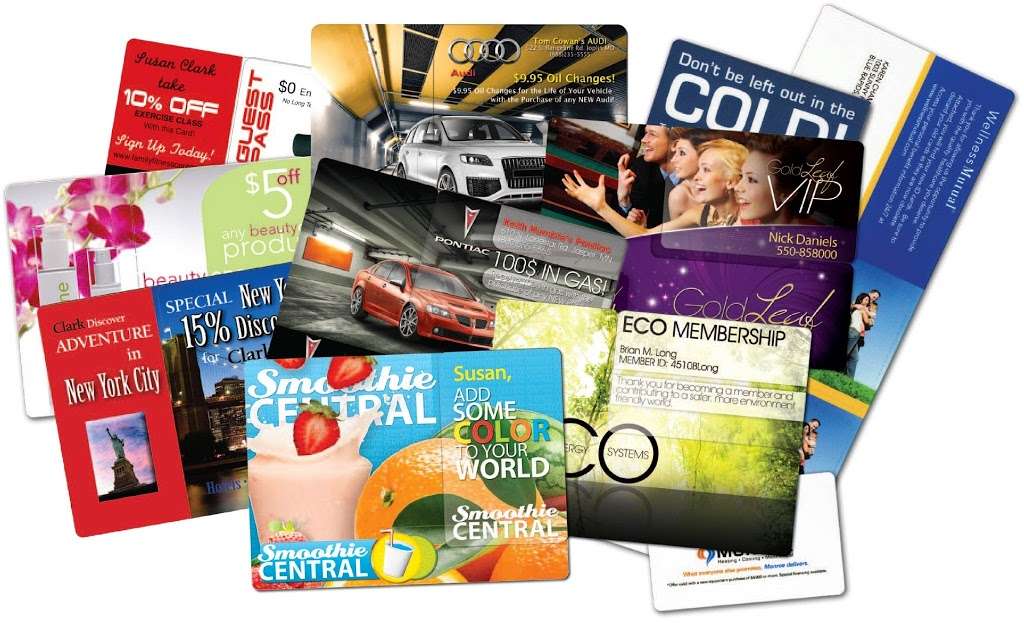
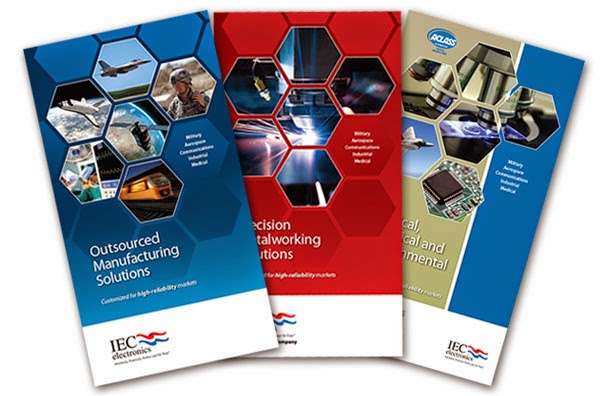

Printer Printing On the Web
KGT-LE2513 UV LED Printer Printing Cell Phone Case... - YouTube
Повторите попытку позже. Опубликовано: 2 июн. 2016 г. Product Name: KGT-YG2513 UV flatbed printer Print Head Type: Generation 5 Ricoh with 1280 nozzles(7pl-21pl) Flatbed Print Width: 98.43''×51.18'' (2500 mm ×1300 mm) Max. Material Thickness : 4-inches (100mm) Max Print Speed...
flsun kossel delta 3d printer printing video1 - YouTube
Опубликовано: 11 июл. 2016 г. reprap prusa i3 3d printer test printing video. where you can get the printer http Kossel Air autolevel and print - Продолжительность: 12:14 Johann Rocholl 305 880 просмотров. 3D Printing TimeLapse episode 8 (Prusa Mk3 octolapse) - Продолжительность: 7...
Printer printing blanks - HP Support Community - 6545008
Try the HP support page here. Https://support.hp.com/us-en/product/hp-envy-5660-e-all-in-one-printer-series/6809225/model/6809226/... Let us know.
Why is my HP printer printing so lightly?
Printer repair questions? Ask IT technicians for answers ASAP. My HP Officejet 6500 is printing really lightly...I have changed the cartidges so they are all new but the black does not print properly. Bachelor's Degree. 504 satisfied customers. WE have a hp psc 2170 series all-in-one printer.
Printer Printing Too Big! | Tech Support Guy
If that prints properly, it's likely an issue with whatever program you are printing from and not the printer or printer config. It printed just fine on the test page, but i still think the font looks too big...meaning, if i were to print something else, i don't think it would fit on the page. i could be wrong...
Printer Printing
Printer Printing - Free download as Word Doc (.doc / .docx), PDF File (.pdf) or read online for free. Printer Printing. Copyright: © All Rights Reserved. Download as DOCX, PDF or read online from Scribd.
[SOLVED] Printer printing 1/4 of page - Spiceworks
Printer printing 1/4 of page. by Jesse3080. on Apr 13, 2017 at 11:16 PM. This issue is on one printer, a HP1530. It is shared on a VM DC in the cloud domain on Server 2008 R2. The DC is NOT using the Printer Management software.
Hp Printer Printing Double Vision | Printer Technical Support
If still, your HP Printer is printing double vision you must check this procedure -. Press a double click on HP printer icon that is located in the system tray. Printer Support Forum is the perfect spot for all printer users where they can share their printing problems without any hesitation and get amazing...
Why is my Epson printer printing out blank pages? - Quora
Try printing out a status report from your printer… if this is not blank then the problem is your printer driver, or you are just printing something with blank pages. "I've seen it happen." If you are still having problems try reseating the drum and developer.
Thermal receipt printer printing blank sheets - Advanced Kiosks
Receipt printer will not cut paper. Thermal receipt printer cutting off right margin (ZEBRA KR203). Laser printer is printing faded documents. The thermal printer inside of a kiosk prints blank sheets. Resolution: Thermal printers work by selectively heating coated thermal paper when the paper passes...